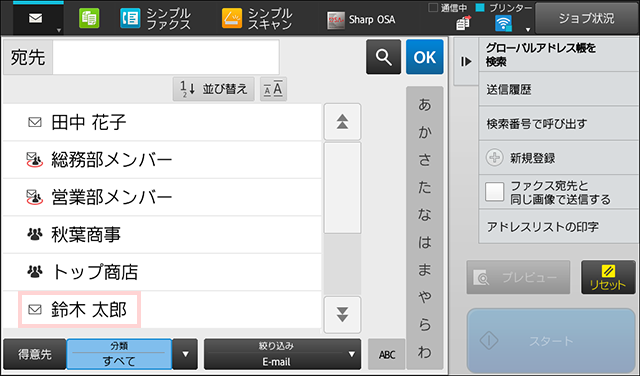I want to register a new email address in the address book. [Add from MFP]
1. Display the address book.
Tap Address Book.

2. Select new registration.
Tap [New Registration].

3. Enter your contact information.
Tap the input area.
When you can input using the keyboard, tap [OK].
The name and reading are required items.
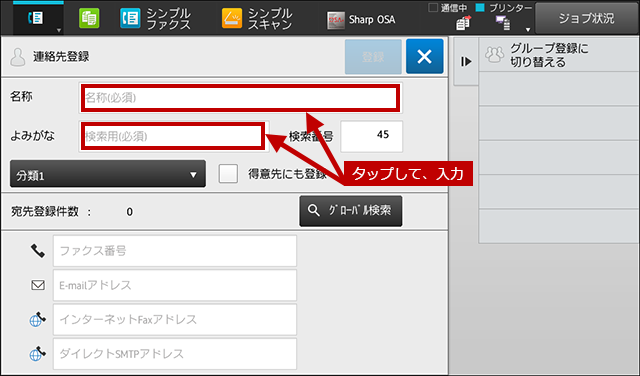
4. Enter your email address.
Tap the input area.
When you can input using the keyboard, tap [OK].
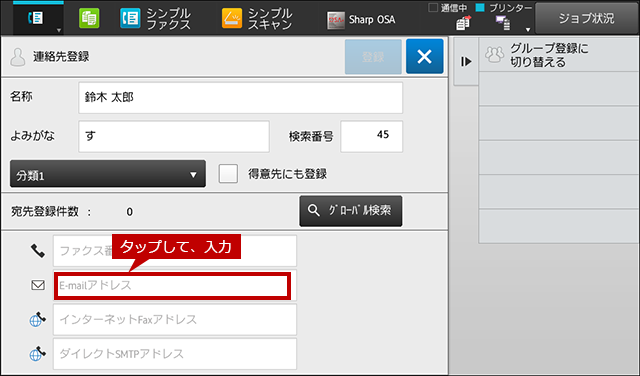
5. Perform the registration.
Tap [Register].
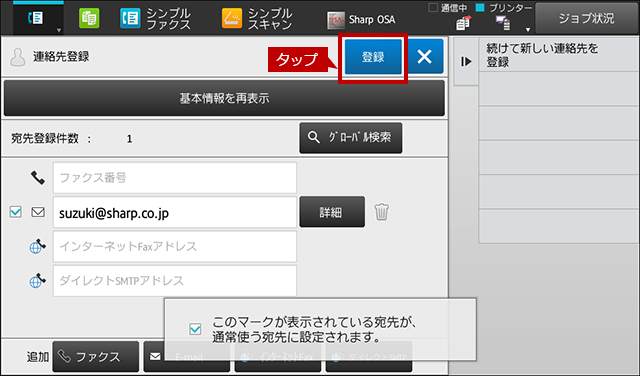
6. Complete registration.
Registration is complete when the “Registered” window is displayed.
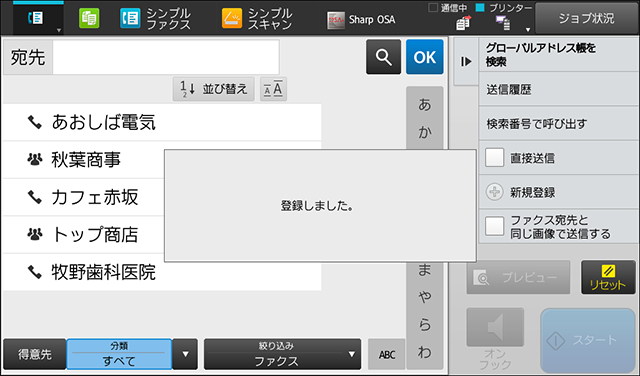
7. Display the email address.
Tap [Refine-Fax], then tap [E-mail].
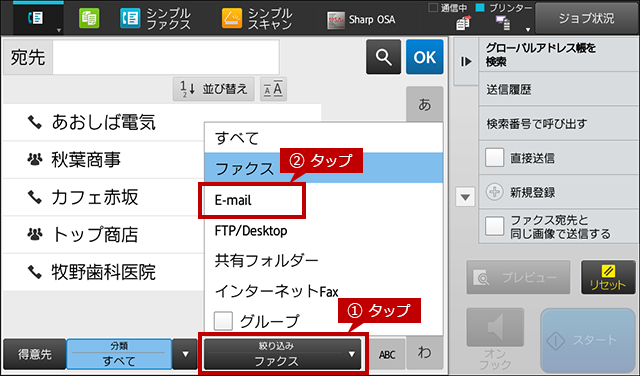
8. Confirm your registration.
You can check the email address registration.